

VEP MULTI Instance v2.0- November, 6, 2019.
VEP MEGA Instance Templates
• Up to 8 VEP Ports per VEP Instance.
• 128 Kontakts per VEP Instance.
• 8192 Kontakt MIDI Channels (ABCD) per VEP Instance.
Cubase VST3 & Logic AU3 Generic and Orchestral Templates
• 8 folder tracks with 128 MIDI tracks per folder track (Cubase/Logic).
Each folder track is organized into 8 colored sections of 16 MIDI tracks, pre-assigned to VEP Ports 1 to 8.
• The VEP Server Orchestral projects are included in the pack.
• The Logic templates are built by using environment Multi Timbral Instruments so the Solo, Mute, Volume and Pan track parameters are unlocked.
Lemur Remote Workstation
• 64 Articulation switching buttons with default names matching the starting VEPM Cubase & Logic Articulation maps.
The buttons MIDI output definition can be changed globally to Note (KS); Key Pressure; Control Change and Program Change.
• 10 Control Change faders plus a X/Y Pad with quick CC# assignments which can be set directly in the iOS device.
• Vertical zoom of the Control Change Faders.
• Selective Copy/Paste of the mixer Fader Values, Labels and CC# assignments from one interface preset to another.
TouchOSC Remote Workstation
• 25 User interface pages.
• 64 Articulation switching buttons with default names matching the starting VEPM Cubase & Logic Articulation maps.
• 9 Control Change faders, a X/Y Pad, a Volume and a Pan user interface parameters.
Close Update Info
F E A T U R E S |
|
• VEP MULTI Instance is compatible with any DAW. • Up to 16 Kontakt Instruments (1024 MIDI Channels) can be loaded per VEP MUTI Instance without VST3 or AU3. • The toolkit offers specially designed presets which load up to 128 Kontakt instruments into a single VEP Instance. • The MEGA VEP Templates allow you to load up to 128 Kontakt instances (8192 MIDI Channels) per VEP MUTI Instance by using a VST3 or AU3 host (new). • Cubase VST3 & Logic AU3 Generic and Orchestral Templates (new). • Lemur & TouchOSC remote workstations (new). • All Kontakt Ports ABCD can be accessed via a single MIDI track, so you can switch between 64 MIDI Channels. • The Kontakt MIDI Channels can be switched via Velocity Key Switch, Control Change or Program Change messages using any DAW. The toolkit comes with an Interactive PDF where you can type custom articulation names and map your Instruments to the correspondent KS, CC and Program numbers. • VEP MULTI toolkit offers complete Cubase Expression Maps, Logic Articulation Sets and AG Logic Maps EDITOR templates, where you only have to type articulation names according to the loaded Kontakt patches. • Control Change single lane MIDI Channel switching. The Modulation, Expression, Vibrato etc., CC automation follows the Note events MIDI Channel switching. This technology is valid for all similar data such as Pitch bend etc. • Global Channel – TUTI track. The Global Channel can be addressed to any unused DAW MIDI Channel. • Volume & Pan button. This button can be used for filtering CC7 & CC10 coming from the DAW. • Advanced Presets system. The VEP MULTI Presets menu offers up to 20 storing slots and an advanced Presets management system. • Presets Automation. You can use a custom CC# to automate the Presets. For example, you can copy a TUTI region |
|
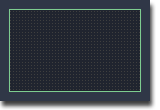
F A Q |
Close FAQ |
|
Q. Are the Synchron ART Tools mainly (or only) ART ID oriented? I own an ART Pro 6.3 toolkit and I only use region’s Q. After the Installation, two types of AG Maps Editor Presets appeared in my AG Library folder (SY Strings ECO and Q. I use a 2nd Keyboard to remote the Articulations and I want to import the Articulation names with KS prefixes into my Q. I tried the TouchOSC SY Presets installed in the SY Library and I may say that these layouts are the best I’ve ever used. |
|
REQUIREMENTS |
|
• Vienna Ensemble Pro 6 or later. • Kontakt full retail 5.0 or later. |
|
ALEXANDER FAEHNDRICH (Beta Tester) "VEP MULTI Instance has been an important part of my |
 |
A U D I O G R O C E R Y |
© All rights reserved |
