


AUDIOGROCERY |
© All rights reserved |
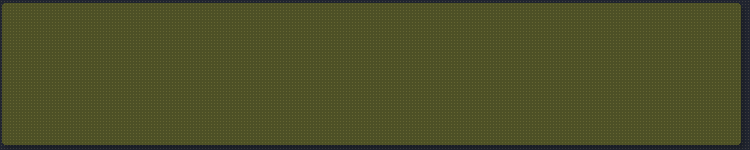

LOGIC PRO - MIXER SNAPSHOT CONSOLE v2
Logic Snapshot Console (SC) is the worlds first gapless mixer snapshot utility for Logic Pro a groundbreaking solution first released in 2011. SC recalls complex mixer scenes instantly with zero audio interruption, making it the ultimate tool for real-time A/B mix comparison, mastering reference snapshots, live audio broadcasting, and live performance workstations featuring sequencer tempo, markers, and more all within Logic.
What's New in SC v2
Linking Multiple Consoles via Unified Program Channel
Now all SC consoles can be linked by assigning them to the same MIDI channel, allowing synchronized snapshot switching across multiple sections of the Logic mixer.
SC MIDI Aux Button
The new Aux button sends Program Change messages to the auxiliary Marker & Tempo Mapper tools, enabling advanced timeline marker jumps and real-time tempo automation.
SC Get Button
This extra button can be used if you want to import and patch SC into another Logic project. Toggling this button sends a special message to the Logic mixer channels, returning their current parameter states so you can instantly snapshot them.
Advanced Marker & Tempo Mapper Aux Plugins
These unique tools map Program Change messages (from SC or external sources) to custom Logic marker positions and tempo values, enabling precise control over timeline navigation and real-time tempo automation.
Pre-Sequencer Advanced Transformer MIDI FX Tool
A flexible transformer plugin offering two In/Out menus with definitions for transforming MIDI events such as: Key Switches, Program Changes, Controllers, Pitch Bend, and Velocity.
Logic Templates with up to 192 Mixer Channels
Snapshot up to 192 linked mixer channels (Audio and Instrument, Aux optional) using pre-built Logic templates included in the SC package.
MIDI FX & Instrument Status Snapshotting
Now it is possible to snapshot the MIDI FX bypass and Software Instruments On/Off status.
Comprehensive Screenset Collection
SC v2 includes a refined set of Logic Screensets designed for SC operation and workflow efficiency.
iPad SC Remote Templates (TouchOSC & Lemur)
The iPad layouts let you control SC remotely. Lemur users can type SC preset names directly into the template, while TouchOSC offers 60 ready-to-use buttons mapped to Program Changes.
BASIC FEATURES
Quick Snapshots of the Logic mixer including the MIDI & Audio Inserts (bypasses), Instrument On/Off status, Sends, Pans, Level Faders, Solo and Mute button values.
Up to 60 storage positions (snapshot presets).
Save Button MIDI control. The save button can be assigned to a custom CC# so you can save the Logic mixer snapshots just by hitting a button on your external midi controller.
Internal Clipboard & Snapshots Management. The Logic SC has its own internal clipboard. Your temporary mixing work is stored in that clipboard until you decide to save it as a new snapshot preset. The Logic SC clipboard can be used to manage your snapshots i.e. you can copy a given snapshot and paste it into another preset number.
Program Change (PC#) MIDI control of the snapshot presets. You can draw or record snapshot automation on the specially assigned SC tracks in the Logic Arrange or just tweak the PC#(s) externally to compare your alternative mixes.
Program Base support. You can assign a custom program base number in the box labeled as Prg.Base to offset the Program Change switching.
Global ON/OFF buttons. Using these buttons you can globally enable/disable loading snapshot parameters for the Inserts, Sends, Pans, Levels, Mutes and Solos.
Channel strip ON/OFF buttons. Each ( Logic SC ) can control up to 16 Logic channel strip objects. You can use the Channel strips ON/OFF buttons to enable/disable snapshots loading for some channel strips.
Track Snapshot Change using the Logic track inspector in the Arrange. The Logic SC templates come with several Program tracks in the Logic main window. You can select one of them and choose a given snapshot in the Prg box directly from the track inspector.
Custom Snapshot Names support. You can set custom program names in the Logic SC and copy and paste them in the special Multi Instrument object. In this way the custom names will show in the track inspector in the Logic main window.
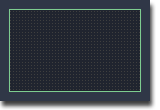

COMPATIBILITY
OS X 10.12 or higher
Logic Pro 10.6 or higher